Simple Keyword Searching
Searching The Spirituals Database begins with the simple keyword search form–as well as a link to a more advanced search form–on the home page. In the case below, the search begins for soprano Leontyne Price:
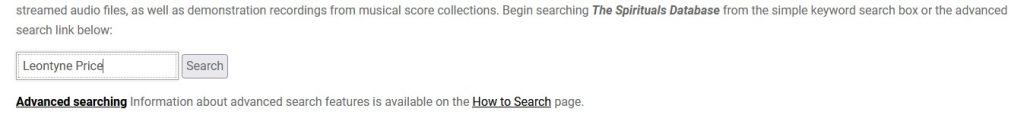
The initial results are formatted in a list showing the number of items found, the song titles and pictures of the album covers, if they are available in the database:
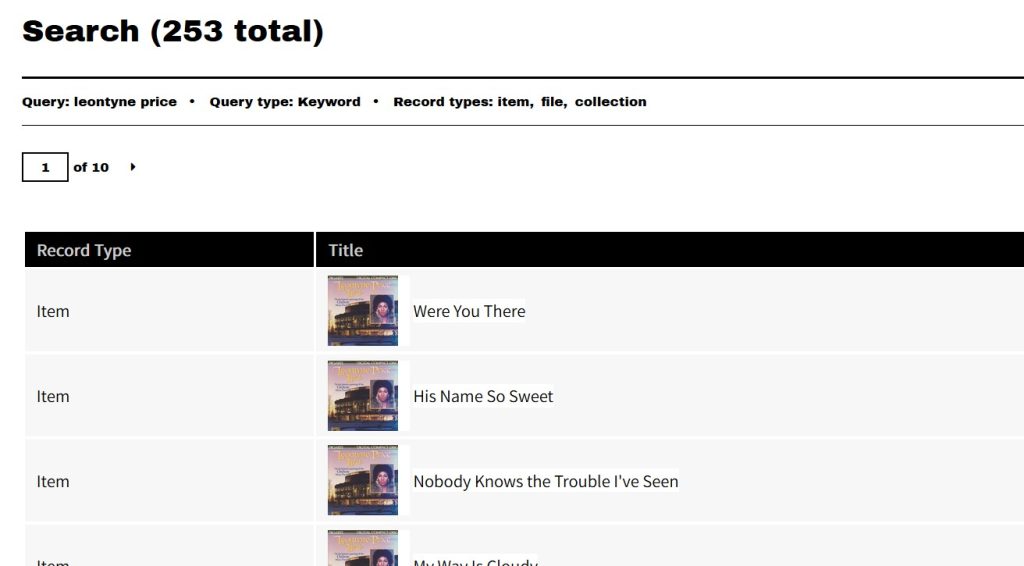
Click on an individual album cover or track title to view details about each individual title in the results listed:
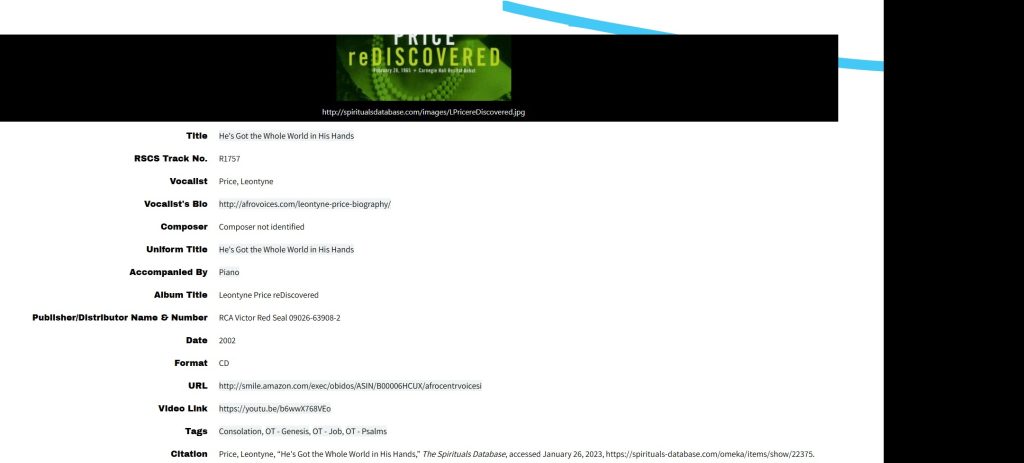
Information accessible through the site displays below the image. The active links are highlighted in a light gray and are searchable by clinking link. NOTE: Some URLs displayed on the page are not active and need to be copied and pasted into a browser to search.
Advanced Search Options
The system selects various “related items” that can be opened by clicking on the displayed images. Finally, a more advanced search, “Search Facets,” list is located near the bottom of each individual item record. Check beside one or more elements listed to conduct a new search, for example, to find all of the instances in the database where the title (track) is accompanied by a specific musical force (in this case, piano), check those selections and click “Find:”
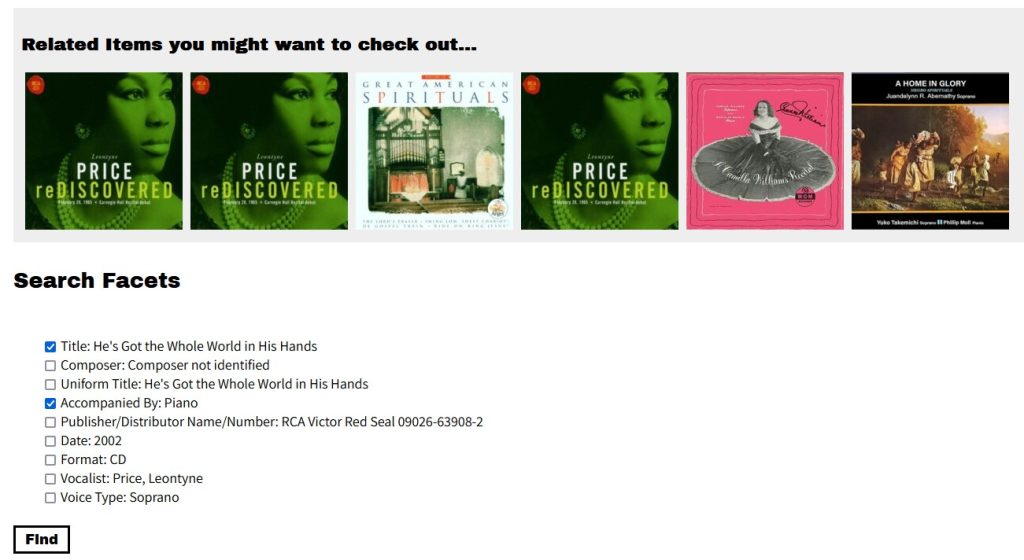
The results can be sorted by title, creator (vocalist), or date added. Depending on the item facets selected, you could get hundreds of items in the results. At the bottom of this screen is a search box where you can narrow down your search results by selecting one or more available elements. The elements you originally selected will already be selected.
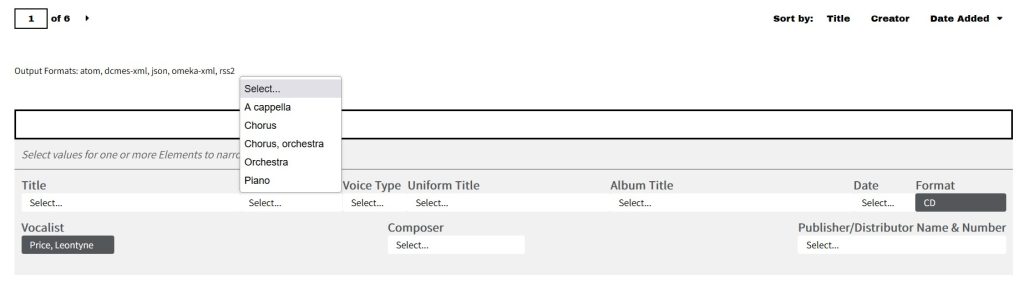
Clicking the “Browse All” link will display all of the items in the database, initially in date added order. Each item should consist of an image, the track title, and the vocalist’s name. To the right of the results screen, you can sort the results by (track) title, creator (vocalist), or date added.
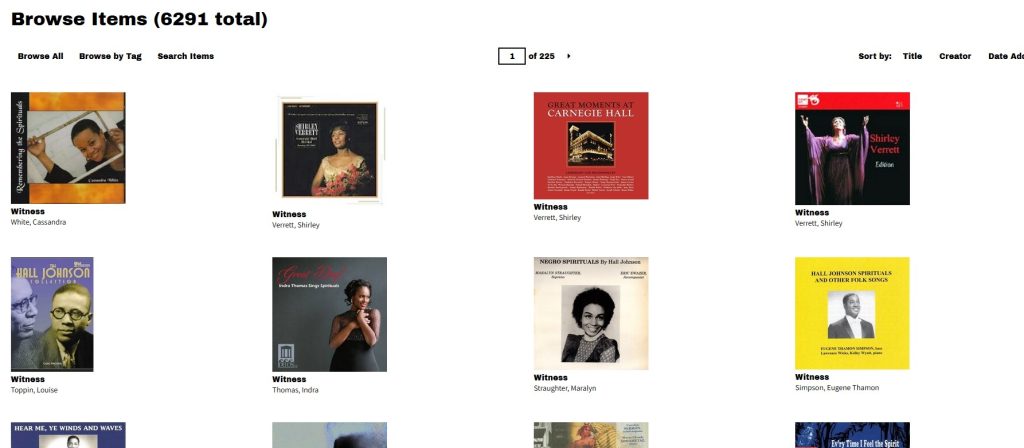
The “Browse by Tag” link opens a new screen with a list of tags used to categorize items by related event or Old Testament (OT) or New Testament (NT) Biblical chapter(s), as well as newly added text subjects. The larger the font, the more items there are with that tag. Click on the individual tag to see the items.

Another advanced search option is available from this screen by clicking the “Search Items” tab. The keyword search can be narrowed to specific fields and further qualified by selecting options “contains,” “does not contain,” “is exactly,” “empty” or “is not empty,” as well as several other conditions. Click on the “Add a Field” button to open additional field options. Begin the search by clicking the “Search for items” button at the bottom of the screen.
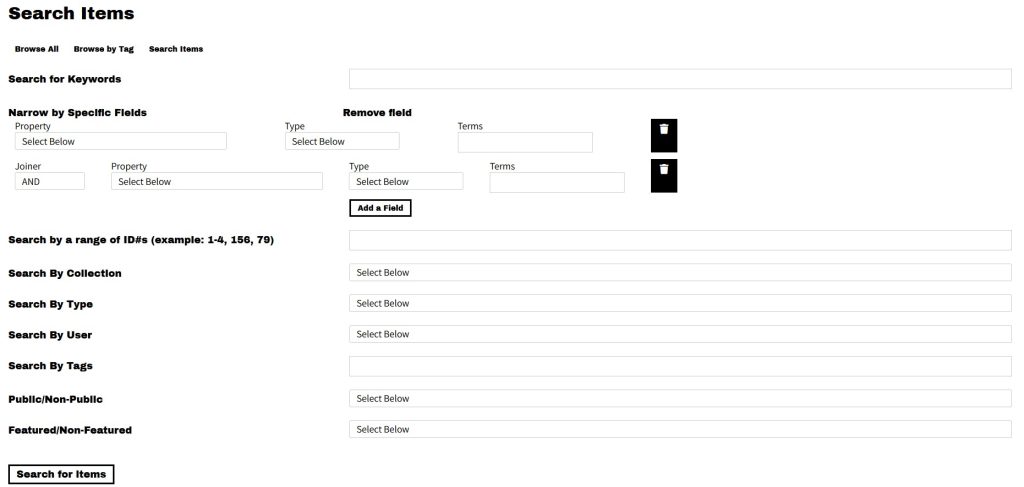
Lastly, in the upper right corner of the site header is a search (magnifying glass) icon and hamburger (three-line) icon. The search icon overlays the screen with a search box that allows keyword, Boolean, and exact match searches. Above that box is a link to browse all of the items/files in the database and the NATS Hall Johnson Spirituals Competition Repertoire collection. The “Advanced Search” (Items only)” option goes to the “Search Items” screen mentioned above.
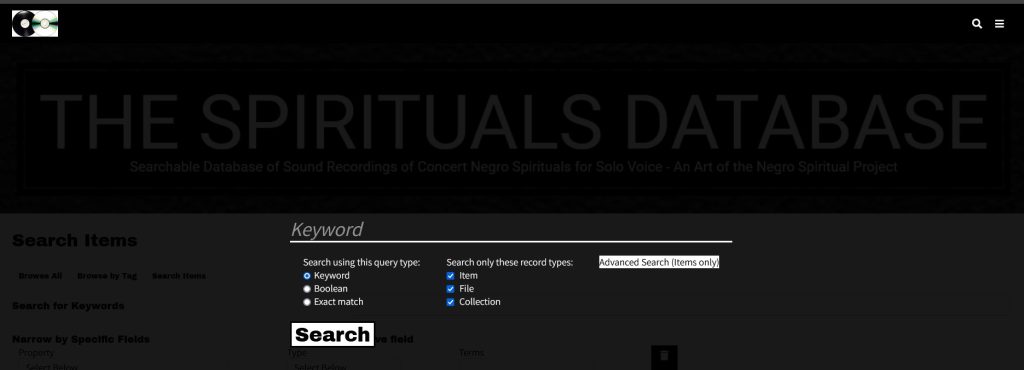
The Spirituals Database logo, an image of an LP and CD, on the left side of the header is a “Home” link to return to The Spiritual Database‘s opening page.